What is Metadata in Photography?
Among many photographic terms, metadata comes up very often when talking about image management. But what is metadata in photography? How does it actually help you organize and sort images? In this short article I will explain the term itself. I will also discuss reasons why it may be a good idea for you to input additional metadata information with your photography management software, such as Adobe Photoshop Lightroom.
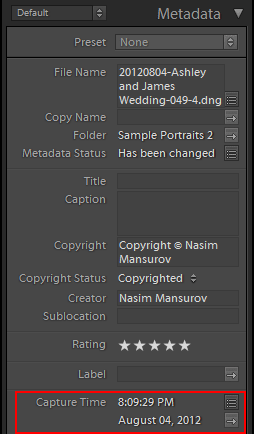
Most definitions will give you a very short and simple explanation of what is metadata. Simply put, it is data that describes other sort of data. For example, keywords used for this article are part of its metadata. Author, date created and file size are also basic examples of a file’s metadata. The goal of metadata is to make working and managing information and data easier and quicker. For example, knowing one or several metadata entries can make searching for files a much swifter process.
Metadata can be created both automatically and manually. Information that is entered automatically is usually very straightforward and basic. It includes location (presuming GPS involvement), size, file extension and so on. Entering metadata (or some of it) manually provides you with a chance to be much more thorough. You can input any sort of data you think is relevant and descriptive. This, in turn, helps you find the right file or document much more efficiently.
2) What is Metadata in Photography?
Predictably, metadata in photography is information that describes not just some random documents and files, but image files. As with all sorts of metadata, it contains information on who made it, when, using what. Certain metadata entries are generated automatically by the camera. Remember EXIF data? Lens aperture, focal length, camera shutter speed, ISO sensitivity, whether flash was used or not – all this information is also metadata. Every camera embeds this sort of information to each image individually and by default. However, other metadata entries – those that describes the image itself and its contents – can only be entered manually. Keywords, notes, copyright information is that sort of metadata.
3) How Does Metadata Help?
Without metadata an image is difficult to differentiate from other images. How do you find a specific photograph among thousands of other entries in a database? Without metadata, searching for files can be a long and tiring process. When metadata information is known, it allows you to search based on image content, size, weight, date of creation, copyright, title and other information specific to that particular image. You can then narrow down results very effectively. Metadata also provides a way to protect your image files with copyright information. It may not be enough in some cases – after all, images can be effectively stripped of metadata if wanted. But even so, many professional photographers spend a lot of time working with precise metadata entries to make managing, finding and protecting images easier in the future.
4) Give Metadata Proper Attention
Each time you work with new image files in Lightroom or some other photo manager, make sure to spend a lot of time optimizing metadata. Most importantly, don’t forget to add a lot of descriptive keywords. Mention location, event, people, photography genre, year, season – anything relevant to that particular photograph. Inputting Creator, Copyright and other sort of information can be just as important. GPS coordinates can be added automatically if your camera supports such a feature. If it does not, you can usually add it manually by entering the right coordinates or showing them on a map in Lightroom’s Map Module.



.gif)





