Seascape Photography Tips
One of my favourite places to shoot is the coast due to its variety and ease of access. I’m fortunate to live in a country such as New Zealand which has an abundance of beaches, even in a big city like Auckland. Here are some tips on how to capture beautiful photos at the beach.
Composition
Like all landscapes, including some foreground interest is important in order to produce an interesting photo. One way to do this at a beach is to look for interesting rocks or rock formations and use those as your foreground interest. However don’t just find a rock and stick it randomly in your photo – try and find some sort of pattern or structure to lead the viewer into the shot. Experiment with different points of view – e.g. try placing the camera at different heights and angles – to see what works best.
Below is a shot with the camera about chest height and pointing down to accentuate the shape of the rock pool. Having the camera lower would have ‘flattened out’ the rock pool, and having the camera higher would restrict the amount of sky I could have included.


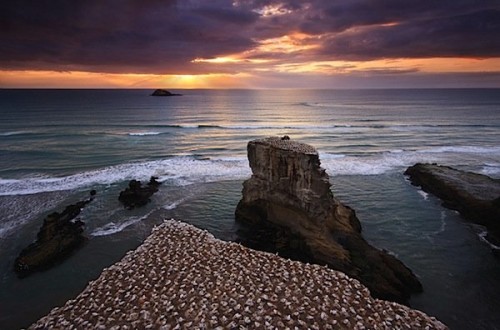

And don’t be afraid to get your feet wet. Sometimes the best compositions are those taken from in the water!
Shutter Speed
Another important factor to consider with seascapes, or any photos containing water, is shutter speed, as this often has a significant impact on the overall look of your photo.
A faster shutter speed will freeze the action and will therefore show the water without any motion blur. Depending on how fast the water is moving, this is typically anything from 1/20 sec and faster. This is the most realistic way to capture water and would be what non-photographers would expect to see. But we know photography isn’t always about realism!
The below photo was taken at 1/50 sec and as you can see this was fast enough to freeze the movement of the water.



Filters
The two types of I filters I commonly use for seascapes are graduated neutral density (GND) and neutral density (ND) filters.
GND filters are used when the dynamic range of a scene to too much for the camera’s sensor. This is often the case at sunrise and sunset when the sky is much brighter than the foreground. A GND filter is dark at one end and clear at the other end, with a gradual transition in between. The dark end is placed over the brighter part of the scene (e.g. the sky) so that the exposure is balanced with the brighter part (e.g. the foreground). An alternative to using a GND filter is to take multiple exposures and blend them together with post-post- processing but I prefer to get it in one shot where possible.
ND filters are used to reduce the amount of light hitting the camera’s sensor. They are useful when you want to use a longer shutter speed than the light would normally allow. ND filters come in different strengths, commonly around 3-stops (reducing light by 8 times) but can go all the way to 10-stops (reducing the light by 1024 times).
The below shot was taken using a 10-stop ND filter. The sun was just rising above the horizon so conditions were quite bright, but the filter allowed me to use a shutter speed of 60 seconds.




.gif)





